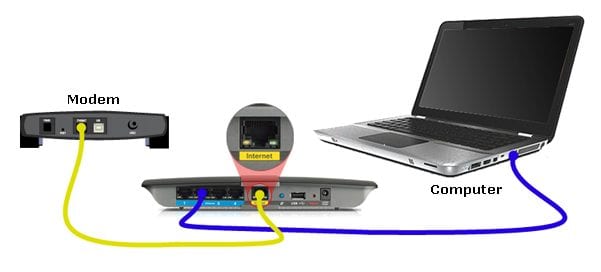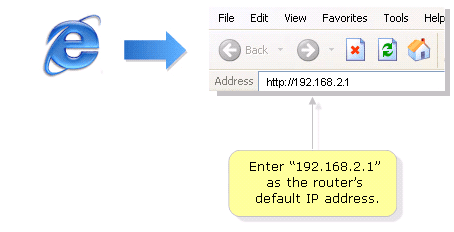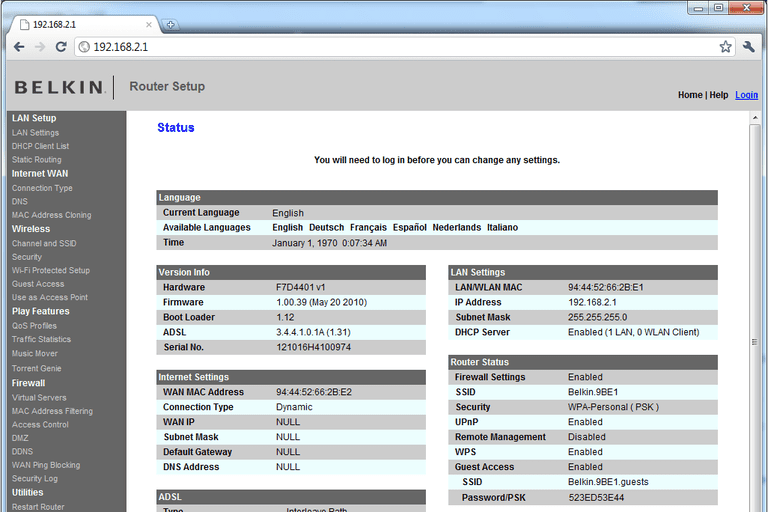Belkin Wireless routers are widely used all over the world, and it’s also one of the best router makers right now. However, recently we came across some users complaining about Belkin router login. Since it’s impossible to troubleshoot Belkin Router without Accessing the Router’s Dashboard, we have decided to share with you the best method to login into the Belkin Wireless Router by using the default gateway – 192.168.2.1
Fix Belkin Router Login Problems
Before logging into the Belkin Router from the method given below, you must consider a few things. Firstly, your computer needs to be connected with the Belkin Router through a wired or wireless connection.
Secondly, you need to have the IP Address which will help you to access the Belkin Router’s dashboard from where you can make further changes. So, if you have these two things, then follow the steps given below.
Setting Up The Connection Between Router and The Computer
Well, the first thing you need to do before commencing the connection is to connect the Belkin Router to your computer via ethernet cable. Once connected, you need to open any web browser and enter the Belkin Router Login’s default gateway.
Default Gateway For Belkin Router (Belkin Router Login)
It’s worth noting that every router has its default gateway. The gateway is nothing apart from the IP Address used to access the Router settings. The default gateway of the Belkin router setup will allow users to access some advanced stuff like blocking IP Addresses, MAC filtering, Changing WiFi Passwords, etc. 192.168.2.1 is the default IP Address of Belkin Router, which is also known as Default Belkin IP. So, you need to open any web browser and then enter 192.168.2.1 in the URL Bar.
In the next step, you will see a pop-up window asking you to enter the Username and Password. Under the Username and Password Section, fill in the following. Username = admin Password = password Click on OK, and you will see the Belkin Router’s dashboard.
Now from the belkin router dashboard, you can make many advanced settings. You can perform tasks like blocking IP Addresses, Blocking MAC addresses, Setting up security protocol, changing WiFi passwords and Names, etc.
Some Other Important Things:
There are a few things that you need to consider if you are facing any trouble while accessing the web address 192.168.2.1
If you are facing an error while accessing the IP Address, clear your browser cache and cookies. If the problem persists after clearing the cache & cookies, then try a different browser If you are getting any errors while connecting to the internet, you can reset your Belkin Router.
So, this is how you can log in to the Belkin router by using 192.168.2.1. This is the working IP Address to access Belkin Router’s dashboard. So, what do you think about Belkin Router Login? Let us know in the comment box below.
Δ