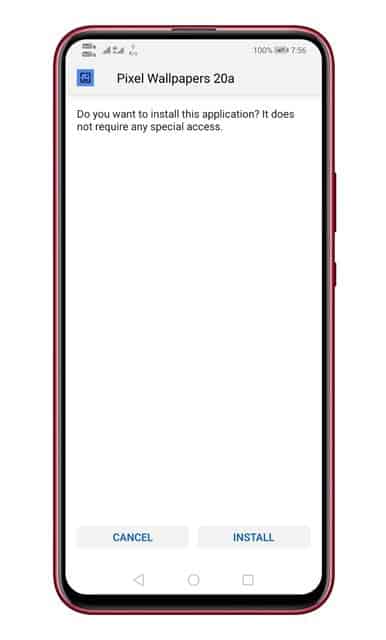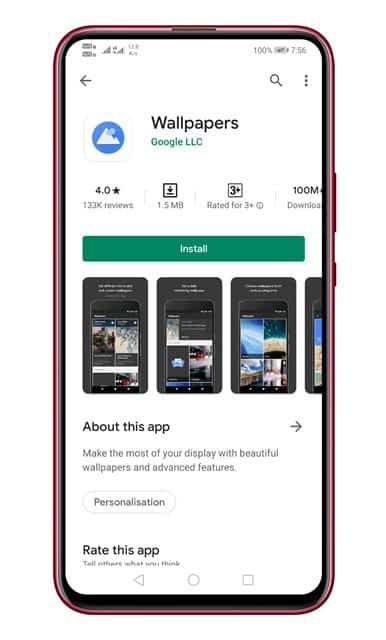One of the noticeable features of Google Pixel 4a is the new live wallpaper. Pixel 4a smartphone offers a new dynamic live wallpaper that changes itself according to the battery level. The new Live wallpaper is known as Eclipse, and it shows a bluish tint slowly fading from the top of the screen to the bottom as the battery level of the phone decreases.
Get the Pixel 4a’s Eclipse Live Wallpaper on any Android
The Live wallpaper also adjusts itself based on the system-wide theme. In the dark mode, it shows Purple tint, and on the light mode, it shows blue tint. So, in this article, we have decided to share a working method to get Pixel 4A’s Eclipse Live wallpaper on any Android phone. Step 1. First of all, download & install the ported Eclipse Wallpaper Apk file on your Android device. Step 2. Once installed, head to the Play Store and install the Wallpapers app. Step 3. Next, open the Wallpapers app on your device. Step 4. Next, scroll down and tap on the ‘Live Wallpaper’ option. Step 5. You will find the new ported wallpaper there. Just tap on it. Step 6. Next, tap on the ‘Apply‘ button to set it as a wallpaper. Step 7. Now move to the home screen to experience the new live wallpaper. That’s it! You are done. This is how you can get the Pixel 4a’s Eclipse live wallpaper on any phone. So, this article is all about how to get the Pixel 4a’s Eclipse live wallpaper on any Android. I hope this article helped you! Please share it with your friends also.
Δ