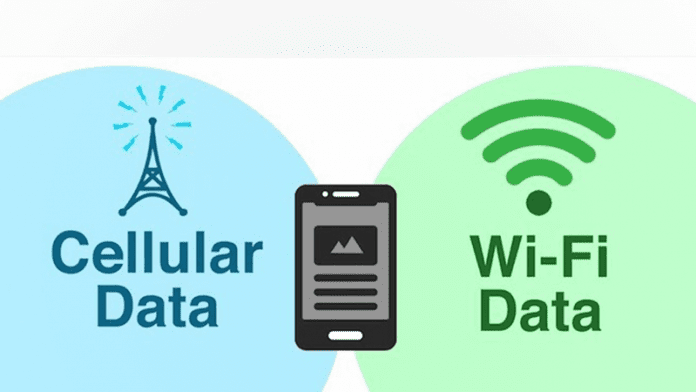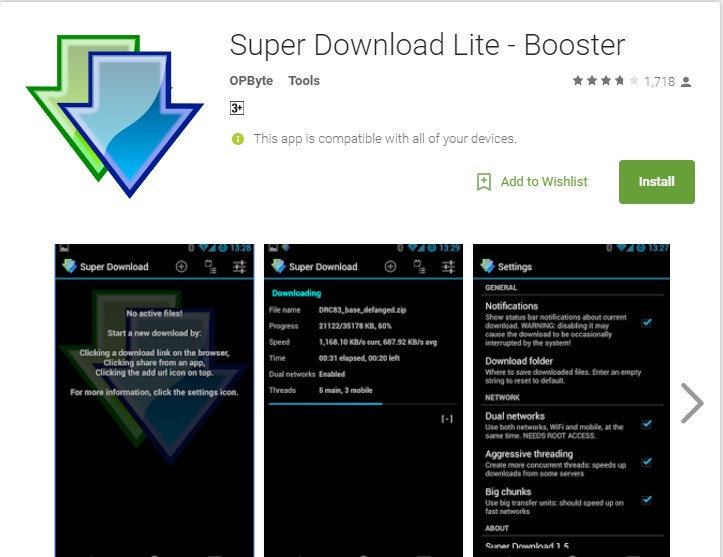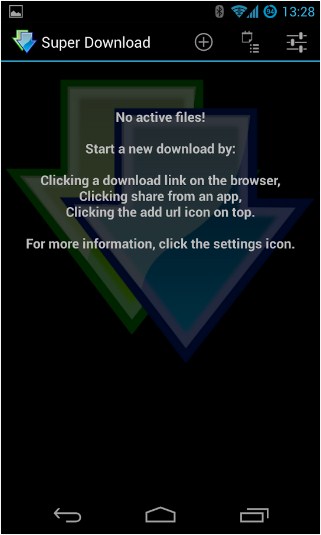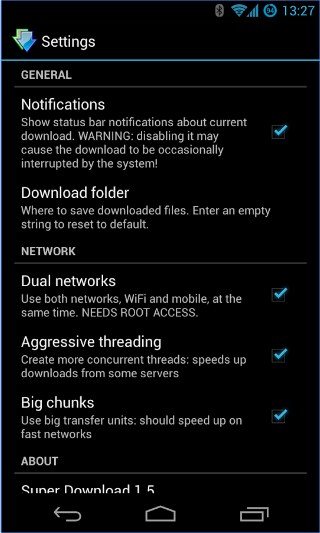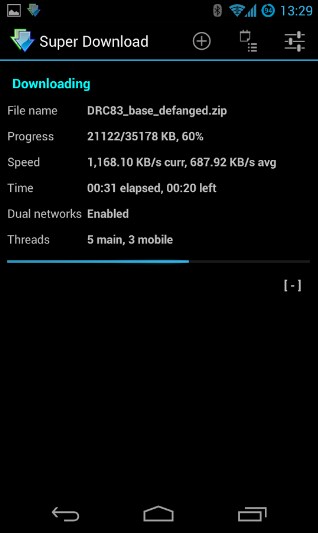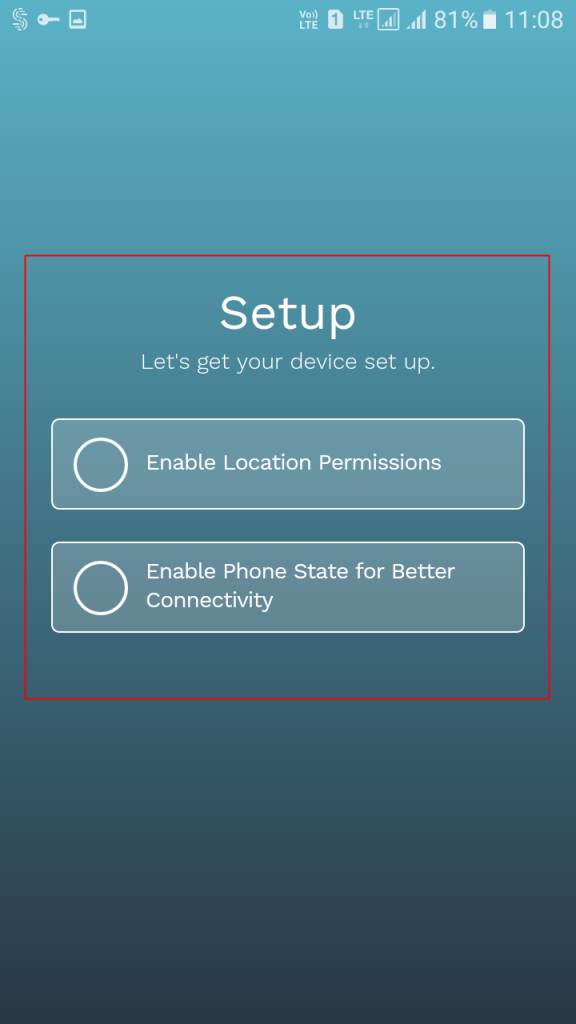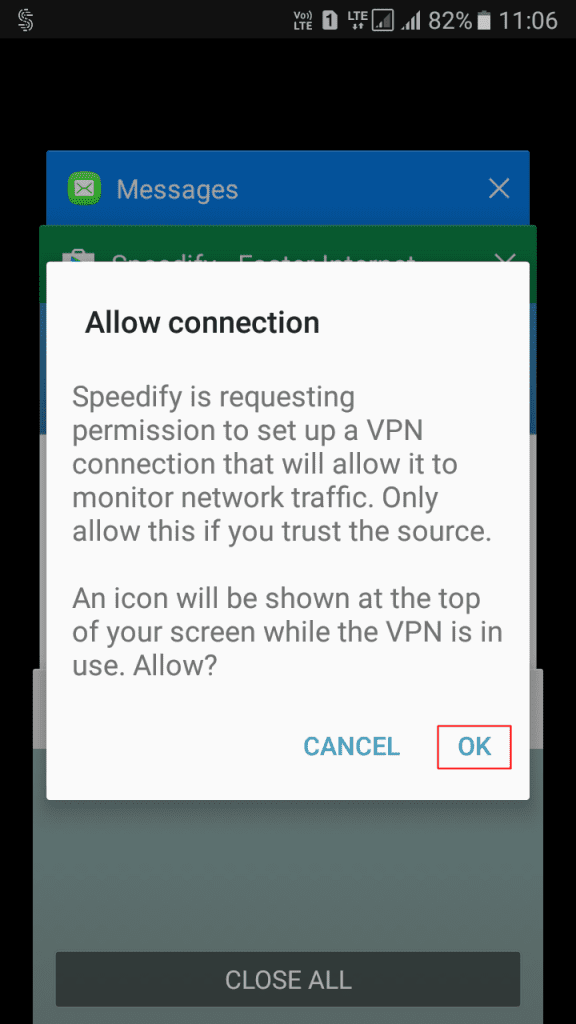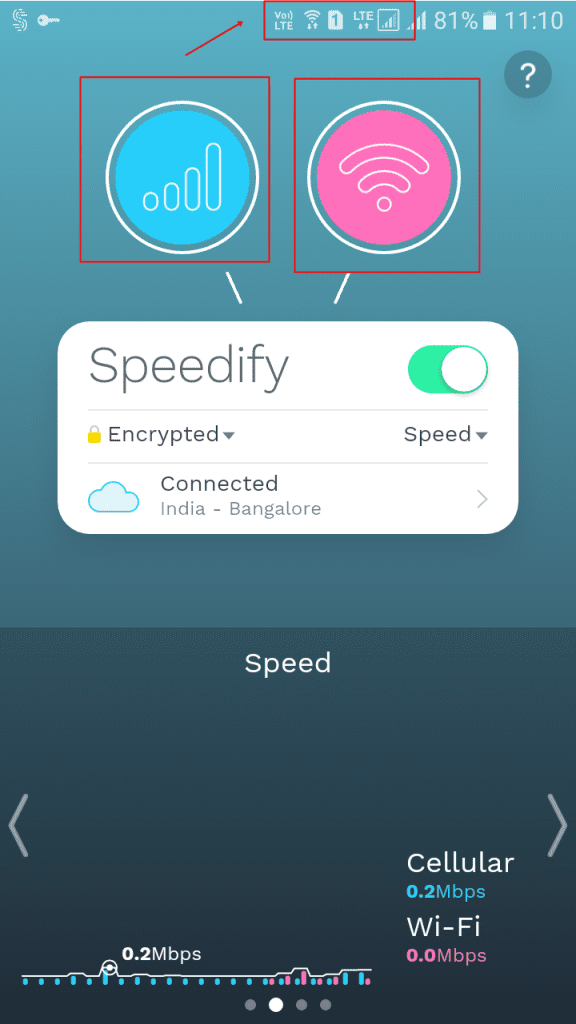By default, there’s no option to use mobile data and WiFi simultaneously to boost the internet download speed. However, since Android is an open-source operating system, you can use third-party apps to achieve the same.
Steps to Use Both Data & WiFi To Boost Internet Download Speed
Android can use both mobile data & WiFi at the same time to boost the internet speed. For that, you need to use several third-party apps. Here’s how to use both mobile data & WiFi to boost internet download speed.
First, download and install Super Download Lite on your Android smartphone.
After installing Launch the app, you can see the home screen of the app, which will display “No active files“
Now you need to click on settings, and there you need to enable the option of “Dual Networks” which requires root access.
Now, you can put your desired download link on Super download by tapping on a (+) button at the top of the app.
That’s it! You can download web files much faster by using WiFi and mobile data simultaneously.
Using Speedify
Speedify makes your Internet faster and more reliable. Easily combine your cellular and Wi-Fi connections for more bandwidth and to keep you online when your Wi-Fi stops working. When your phone or tablet is stuck on a poor Wi-Fi connection, Speedify will seamlessly switch to cellular without skipping a beat.
First, you must download and install the app speedify on your Android smartphone.
Now, you will see the screen like below. You must enable the “Location permissions” and “Phone state” to continue.
Now, it will ask you to allow the connection to set up a VPN. Tap on “OK” to continue.
Now, you need to turn on your Mobile data and WiFi network simultaneously, and you will be able to use both your Mobile data and WiFi network.
That’s it! You are done. Speedify can use multiple Internet connections simultaneously and intelligently distribute your traffic amongst them. So, these are some simple methods that would let you use both mobile data & wifi at the same time. This will definitely improve your internet speed. If you need more help on this topic, let us know in the comments below.
Δ